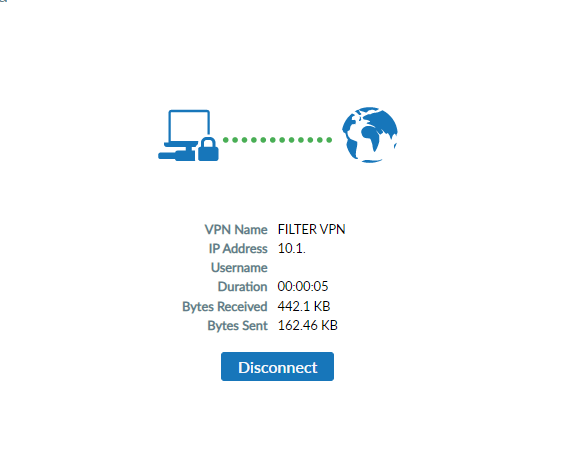FILTER VPN setup
This article describes how a worker can set up a VPN connection.
- In order for you to be able to connect to the VPN network, you need to install FortiClient VPN .
- Next, you need to add a new VPN connection, as shown in the screenshot below:
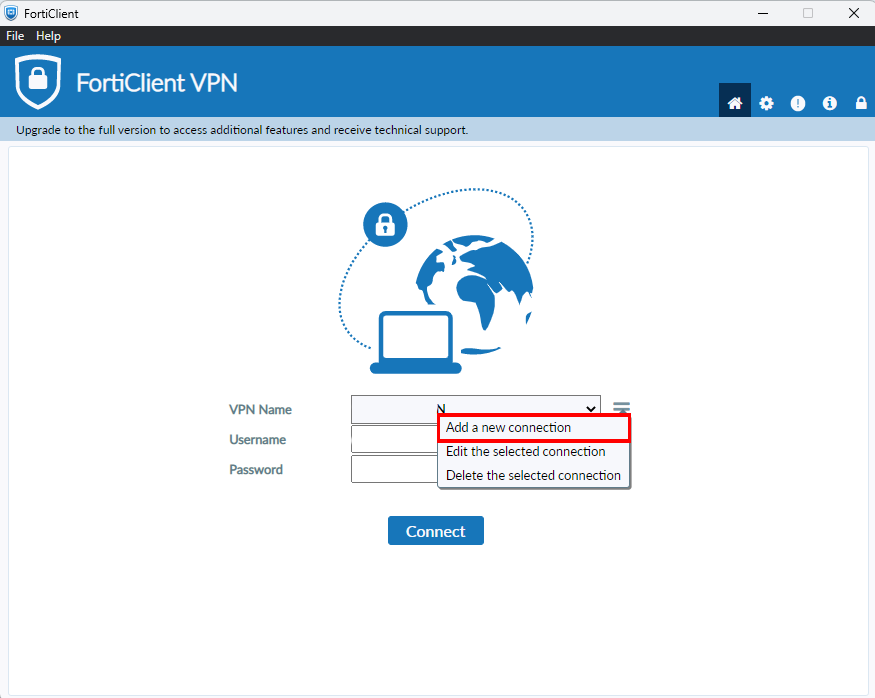
- Next, you need to fill connection name 'FILTER VPN' and choose right remote gateway according your country.
-
- Estonia, Lithuania, Poland: vpn.filter.eu
- Latvia: lv-vpn.filter.eu
- Bulgaria: bg-vpn.filter.eu
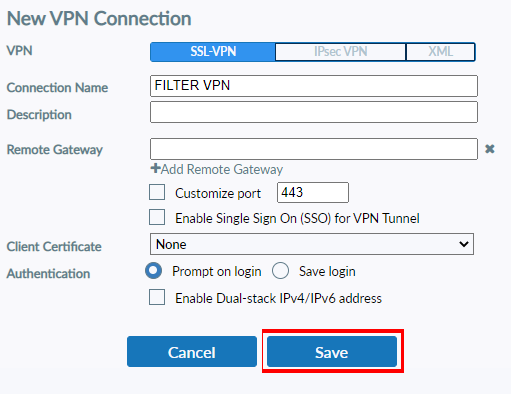
4. After you have saved the settings, make the first connection to the VPN network using your user and password. When connecting, you may receive the error shown in the screenshot below.
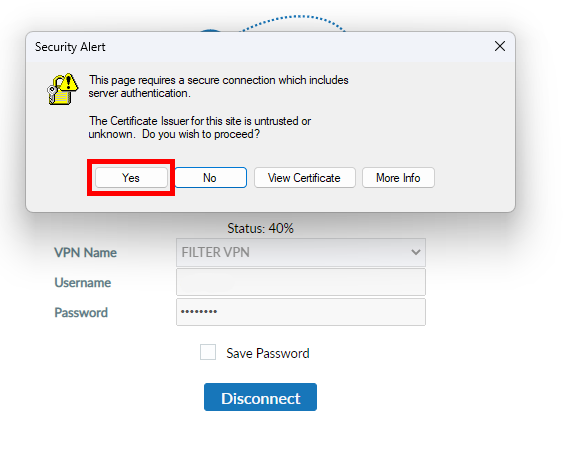
5. If the connection is successful, you will see a picture similar to the one shown below. If you do not see such a picture, please open a ticket to the IT department.